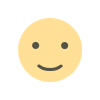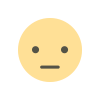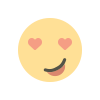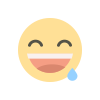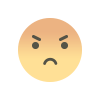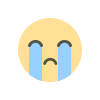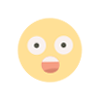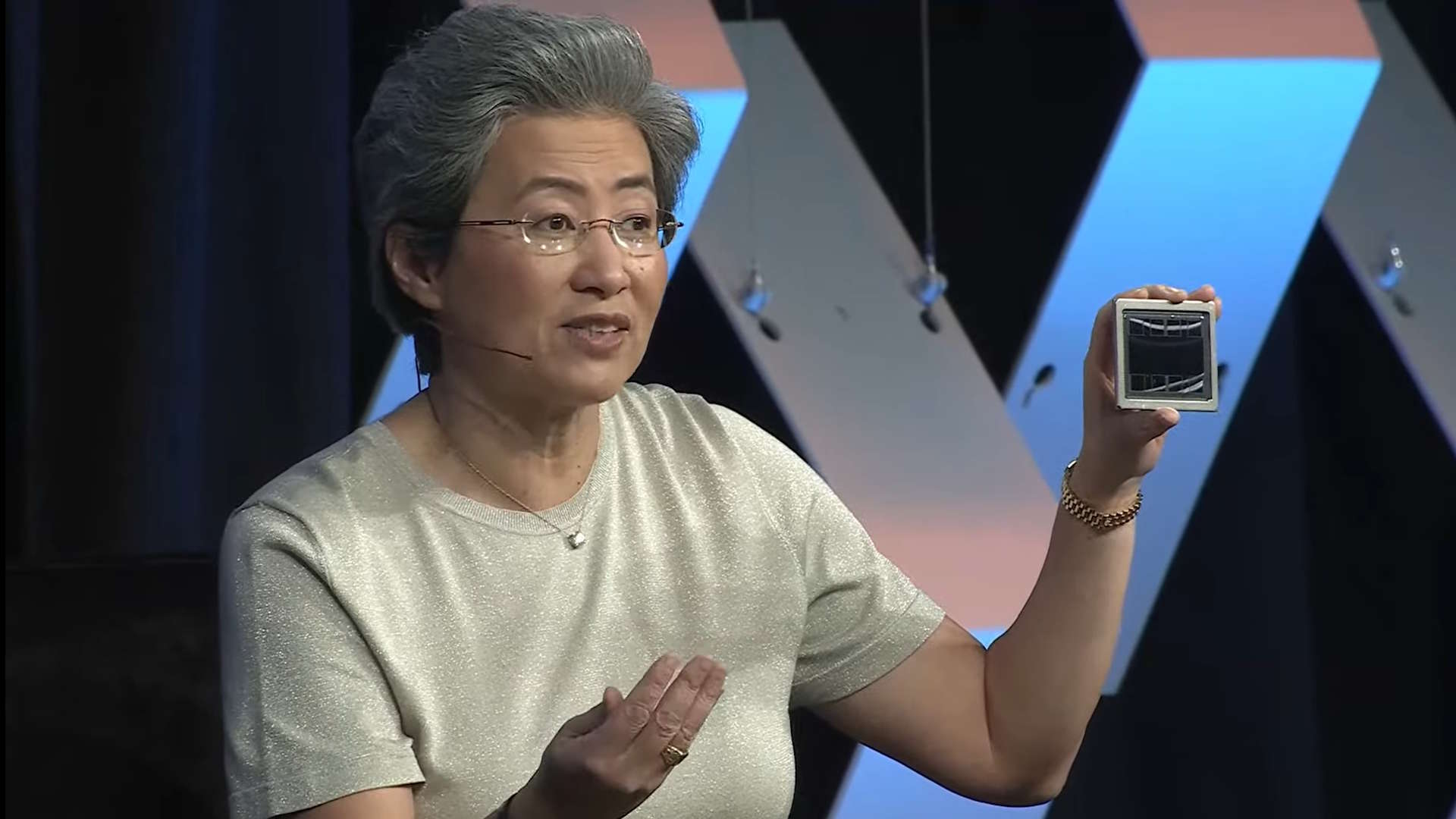Adata SE920 2 TB external SSD review
The glass cannon of portable drives: fast but expensive and possibly even risky.

The Adata SE920 is one for all you speed freaks out there. For most people, it'll be overkill, but for those of you who don't mind throwing caution and money to the wind, it's a blazingly fast external SSD.
It belongs to a new generation of USB 4 portable SSDs. The USB 4 standard is rated for transfers at up to 40 Gbps, or 5 GB/s, while the still pretty recent and much more common USB 3.2 Gen 2x2 standard caps out at half of this. It's also worth noting that if you have a Thunderbolt 3, 4, or 5 port, this should support USB 4.
Don't expect a full 5 GB/s out of a USB 4 external SSD right now, though. In practice, as with the previous USB generation, drive speeds cap a little behind the theoretical maximum of the transfer protocol. For 3.2 Gen 2x2 drives, this means 2,000 MB/s and for USB 4 drives like this SE920, it means about 3,800 MB/s.
Which is still almost twice as fast as the still speedy but much more common and affordable 3.2 Gen 2x2 drives like the Adata SD810. In other words, we shouldn't take the SE920's rated speed lightly. Do mind, however, that if you don't have a USB 4 port, you'll be capped well below these rated speeds.

Capacity: 1 TB / 2 TB (tested) / 4 TB
USB Gen: 4
Rated performance: 3,800 MB/s (read) / 3,700 MB/s (write)
Flash memory: 3D NAND
Controller: ASMedia ASM2464
Price: $270
With great speed comes the requirement for great cooling, which is why this external drive comes with its interesting pop-open design. Press down on the top edge and the casing pops further apart, which allows more airflow for the "built-in micro fan" active cooling. This, Adata claims, makes it "10% cooler than fanless products of the same specifications".
It seems like the problem with USB 4 external drives is the same one that plagues PCIe 5.0 SSDs: they run very hot. As such, while a pop-open shell might seem a bit gimmicky, it might not be a bad idea after all when combined with the active cooling. Even 10% less heat can prevent some thermal throttling.
The SE920's speed is indeed what one might hope for given the lofty 3,800 MB/s claims and inclusion of active cooling, but it comes with a big caveat. Let's kick off with the good, first, though, shall we?
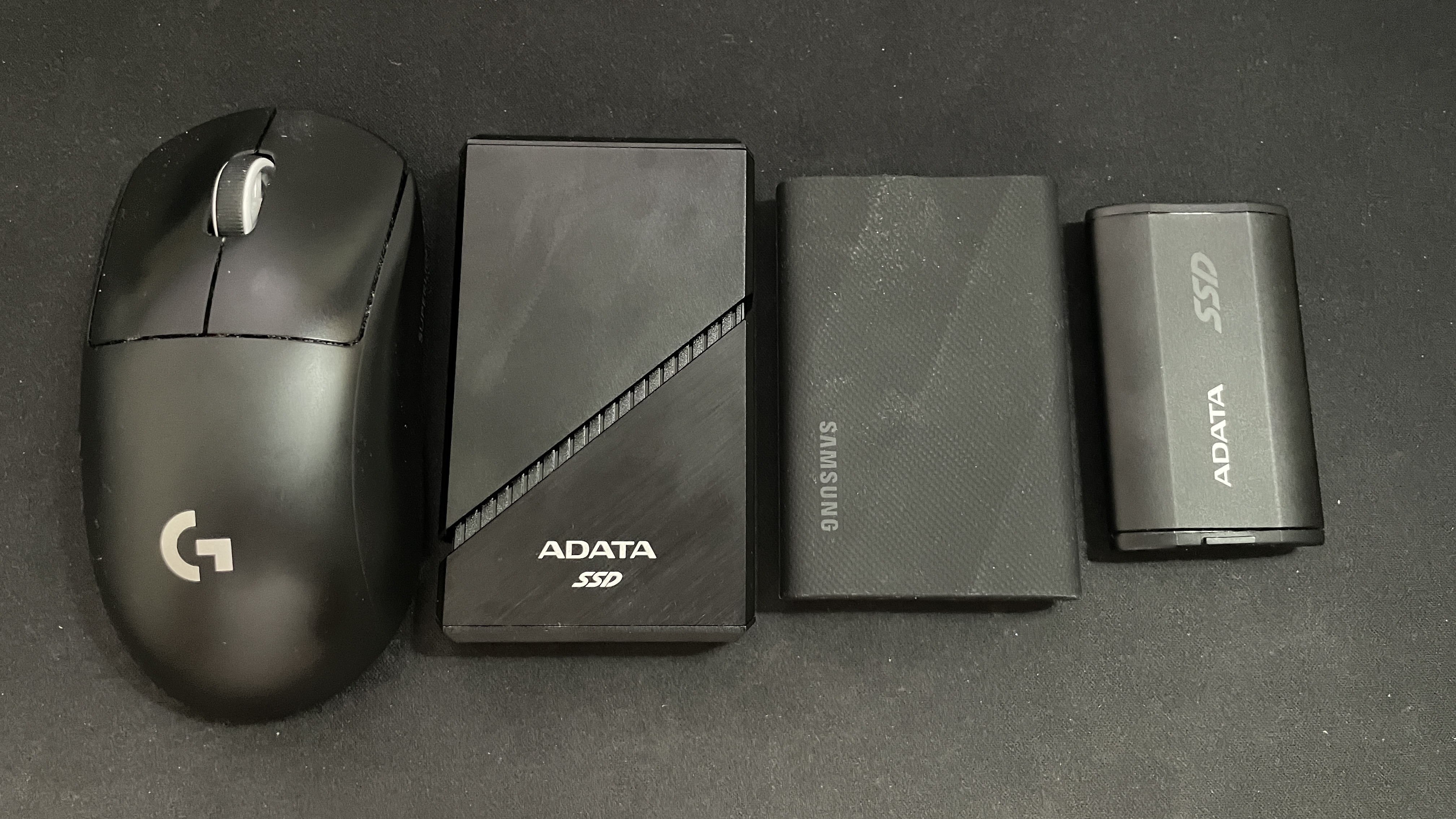


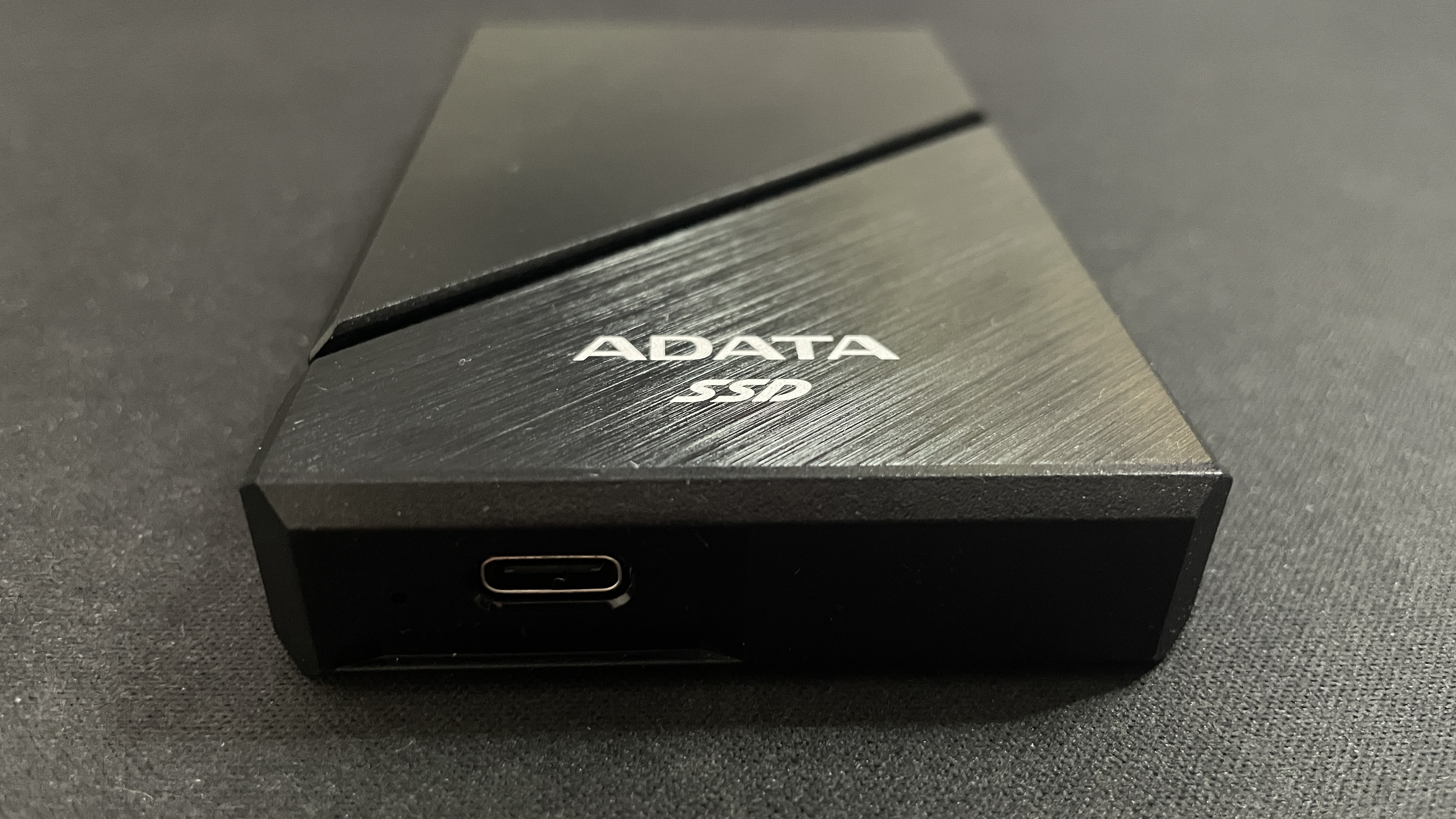
This external SSD is incredibly fast, outpacing even the fastest USB 3.2 Gen 2x2 drives with almost twice the performance. In the benchmarks, I've chosen to compare the SE920 to the Adata SD810 and Samsung T9—the former because it's the best external SSD on the market right now for price to current-gen performance and the latter because it's the most premium and consistent external SSD out of all the current-gen (i.e. 3.2 Gen 2x2) drives I've tested.
The SE920 performs exceptionally well against both of these. In my testing, I found sequential transfers—shown in the IOMeter benchmarks above and the CrystalDiskMark SEQ1M Q1T1 benchmarks below —to hit its rated speeds of 3,800 MB/s for about 45 seconds, and then again after a few minutes, and again after another few minutes if the active cooling is on. That means about 170 GB of data is transferred in just 45 seconds.
What's more, even when the drive drops below its rated speeds, as pretty much all drives do, it remains faster than the peak speeds of USB 3.2 Gen 2x2 drives such as the SD810 and Samsung T9. Eventually (after about five minutes), speeds drop down to about 1,200 MB/s but note that this is higher than even the wonderfully consistent T9's continuous 1,000 MB/s.
In other words, then, for sequential transfers, this thing is an absolute beast.
But it's not only great at transferring files, it's also great at pulling out data at random, which is what's required for gaming. As you can see from the SE920's CrystalDiskMark 7 RND4k Q1T1 results, the SE920's random 4K performance is significantly better than the two other drives. It's not quite double the performance—and the T9 does once again show its prowess here—but it's not exactly close, either.
In practice, this means faster loading times and more consistency in running applications and games from the drive. As far as gamers are concerned, this means one thing: The SE920 should be a fantastic choice for a drive to store and run your games from. It might, for instance, be especially useful as external storage for a handheld gaming PC if you don't want to upgrade your handheld's internal storage.
This can be shown clearly in the 3DMark storage results. While the Index and Bandwidth scores are useful as an overview, the really relevant scores are under "Average Access Time (µs)". The SE920 is able to access its data much faster than the previous-gen drives. This benchmark, by the way, tests real-world gaming scenarios such as "Loading Battlefield V from launch to the main menu" and "Saving game progress in The Outer Worlds".
Just to make sure, I did my usual Crab Champions test (which must surely by now be standard in the industry… right?). I found that the 1.7 GB game copied over to the SE920 instantly and levels loaded instantly, with gameplay remaining smooth as butter throughout.
So, as far as the good goes, it's great. But it does have one big downside, this being that it seems to require turning on drive write caching to run at anything like a reasonable speed. As you can see below, leaving this off results in simply atrocious performance. I confirmed this in CrystalDiskMark 7, too, which showed a sequential write speed of about 300 MB/s with the write cache disabled.
Why is this a bad thing? Two reasons. First, while the setting's not difficult to enable, the drive certainly isn't plug-and-play. To enable write caching, you need to go to the Windows device properties for the SSD, then go to Hardware > Properties > Policies, check "Better performance" and check "Enable write caching on the device". Straightforward, but not ideal.
Second, and more importantly, enabling write caching on the drive means that the proverbial map for finding data on the drive is stored on-device in volatile memory (memory that stops storing data when powered down). This means there's a chance your data could become corrupted if you accidentally disconnect your device at the wrong time, such as by unplugging it or having the power go out during a write operation. In other words, it's more risky.
I've asked Adata for further explanation as to why this is necessary for this particular drive, given all the others I've tested over the past few months don't require it. For now, however, I can just say that it certainly is necessary. Compare the IOMeter results above and you'll see what I mean. This drive isn't worth a damn without that write caching enabled, but with it enabled you're increasing your risk of data loss or corruption. Glass cannon indeed.
✅ You want the fastest game drive: This is the fastest drive I've tested by far, especially for running games off of.
❌ You can't ensure a stable connection: The SE920 requires enabling on-drive write caching, which puts you at risk of data corruption if something goes awry, for example during power loss.
❌ You're on any kind of budget: This thing is expensive, and for most people, a cheaper drive will suffice.
And then we come to the SE920's price. At $270 for the 2 TB version I tested, this thing is incredibly expensive. To give some context, that means you're spending just shy of $0.14 per GB of capacity, while a drive such as the Adata SD810 costs about $0.08 per GB. For about the same price point, you could even nab a Samsung T9 with double the capacity. Or, opt for another 2 TB drive and spend half as much.
It is almost twice the speed of these other drives, so the price is technically justifiable. And it certainly feels premium in all its brushed metal, weighty glory—though the expandable bit of the shell is annoyingly rattly when you move it, so not entirely premium. As you'll have no doubt noticed, it's also rather large for a portable drive.
Plus, in practice, will you need all this extra performance? It's hard to say. The fast random 4K speeds and active cooling should make for a very snappy game drive. But the problem is, most drives are snappy enough for gaming anyway. The SD810, for instance, dealt with my Crab Champions sesh just as admirably as the SE920 did.
Yes, more demanding games will benefit more from the SE920, but do a couple of seconds shaved off the loading screen justify such a price increase? And with the added requirement of enabling the on-device write cache, too? It's tough to make that argument.
For most people, a cheaper USB 3.2 Gen 2x2 drive will be a much more sensible option. However, if budget is of little concern and you want an incredibly fast game drive, this external SSD's about as good as you'll get. Provided you've got a USB 4 port, that is, otherwise, a previous-gen drive is still your best bet. And provided you're in the US, because it doesn't seem to be available elsewhere just yet.
And that's all there is to it, really. Want eye-watering speeds with little care for cost? Go for it. But most will find a much cheaper drive to be more than enough. Just don't forget about the volatility issue. If you're sure your USB connection will remain stable, it shouldn't be a problem, but it's certainly something to remain aware of.
ما هو رد فعلك؟